» Site Navigation

0 members and 1,326 guests
No Members online
Most users ever online was 47,180, 07-16-2025 at 05:30 PM.
» Today's Birthdays

» Stats

Members: 75,934
Threads: 249,128
Posts: 2,572,276
Top Poster: JLC (31,651)
|
-
Calling all Computer Network Experts
HELP!! OK I consider myself fairly computer savvy and network savvy. I build my own computers and can have setup my wireless network at home. I have 2 laptops, a desktop, Xbox360, Wii, and a few other electronics that access the internet via the wireless router. I have ZERO issues getting these devices to see the network and use the Internet.
BUT...I cannot for the life of me get any of these devices to see each other. I cannot share any files or printer. My Xbox360 cannot stream from my desktop (but I followed their directions exactly...just cannot find once setup). All the computers are running XP.
I have a Buffalo Wireless N-Infinity Router.
Please help any idea what setting I am missing or what I am doing wrong. I even download Network Magic and it was useless (it say everything but nothing could talk to each other)
Thanks for any help.
-
-
Re: Calling all Computer Network Experts
What OS are you running? My first thought would be firewall. I would also check security settings in Control Panel. Make sure you're not set to HIGH security. I believe that disables sharing, but I could be wrong about that last bit... I'll keep thinking about it and post up any more ideas that pop into my already overworked and extremely tired brain... lol... 
-
-
Re: Calling all Computer Network Experts
-
-
Re: Calling all Computer Network Experts
If your using windows they will need network maped and shared inorder to been seen over the network
When you've got 10,000 people trying to do the same thing, why would you want to be number 10,001? ~ Mark Cuban "for the discerning collector"
-
-
Re: Calling all Computer Network Experts
 Originally Posted by patthesnakeman

try creating a workgroup
Ok...I tried this no luck...it acts like it is setting up the network (and workgroups)...all are setup with the same workgroup name...but still nothing they don't see each other.
Though now I can access my wireless routers admin functions from any computer.
-
-
Re: Calling all Computer Network Experts
 Originally Posted by Freakie_frog

If your using windows they will need network maped and shared inorder to been seen over the network
And how do I do this? I have set up sharing but cannot see them from another computer.
Thanks...I am really starting to feel stupid with this.
-
-
BPnet Veteran

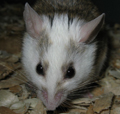
Re: Calling all Computer Network Experts
work group should not matter...
between your PC's try mapping drives directly rather than browsing. For example: PCa and PCb - on PCa map a drive to \\PCb\"shared folder name"\ another way is to use the direct IP address of the machine with the shared folder. For example: \\192.168.1.10\"shared folder name"\ (trailing backslash not always required). If you don't have it on already you need file and print sharing enabled on your PC's. Another thought is if your using any of the default shares sometimes they end with a $ symbol...this hides the share from general browsing but you can still map to it example: \\PCb\c$
These are just initial thoughts on basic home networking. Some versions of XP and vista may have funky security settings that you have disable or "allow" before actual sharing will take place. You definitely do need to make a share though, it doesn't just magically happen  for example if you wanted share the entire hard drive of one computer the easiest way is to right click on the C drive and choose Sharing (or properties and then go to the sharing tab). From there you can set a share, number of allowed users etc. for example if you wanted share the entire hard drive of one computer the easiest way is to right click on the C drive and choose Sharing (or properties and then go to the sharing tab). From there you can set a share, number of allowed users etc.
-
-
Registered User


Re: Calling all Computer Network Experts
 Originally Posted by TekWarren

work group should not matter...
between your PC's try mapping drives directly rather than browsing. For example: PCa and PCb - on PCa map a drive to \\PCb\"shared folder name"\ another way is to use the direct IP address of the machine with the shared folder. For example: \\192.168.1.10\"shared folder name"\ (trailing backslash not always required). If you don't have it on already you need file and print sharing enabled on your PC's. Another thought is if your using any of the default shares sometimes they end with a $ symbol...this hides the share from general browsing but you can still map to it example: \\PCb\c$
These are just initial thoughts on basic home networking. Some versions of XP and vista may have funky security settings that you have disable or "allow" before actual sharing will take place. You definitely do need to make a share though, it doesn't just magically happen  for example if you wanted share the entire hard drive of one computer the easiest way is to right click on the C drive and choose Sharing (or properties and then go to the sharing tab). From there you can set a share, number of allowed users etc.
What he said.
Also it is very likely your router is using DHCP to assign IP's to your devices, but in case its not, make sure your addresses are all in the same subnet.
ETA: I prefer direct IP connects with shares, for example \\192.168.1.xx\c$
Not sure how the file system is on an Xbox, but alot of XP and Vista systems require extra options to be enabled for network sharing to work, like TekWarren said.
Last edited by Shirkin; 11-20-2007 at 03:18 PM.
Reason: Additional info
-
-
Re: Calling all Computer Network Experts
wow...that is weird I posted a reply this morning and saw it post but now it is gone.
Basically using everyones clues and ideas I was able to figure out that my Dell's didn't come configured with the networking client installed. As soon as I installed it all the file and print "sharing" that I had setup before(when I was getting so frustrated) started to work.
So I am good to go.
Thanks everyone for the help. 
-
 Posting Permissions
Posting Permissions
- You may not post new threads
- You may not post replies
- You may not post attachments
- You may not edit your posts
-
Forum Rules
|








 Reply With Quote
Reply With Quote



 for example if you wanted share the entire hard drive of one computer the easiest way is to right click on the C drive and choose Sharing (or properties and then go to the sharing tab). From there you can set a share, number of allowed users etc.
for example if you wanted share the entire hard drive of one computer the easiest way is to right click on the C drive and choose Sharing (or properties and then go to the sharing tab). From there you can set a share, number of allowed users etc.
