» Site Navigation

1 members and 1,063 guests
Most users ever online was 47,180, 07-16-2025 at 05:30 PM.
» Today's Birthdays

» Stats

Members: 75,947
Threads: 249,146
Posts: 2,572,383
Top Poster: JLC (31,651)
|
-
Registered User


Re: First try at Photoshoot
Actually getting the light right is the hardest part IMHO.
I see you adjusted your lighting/WB... it looks like you set your white point on your primary layer? This can overdo the white, I've done that myself. For better results, you may try creating a layer & setting your white-point on it. Then adjust your opacity to less than 100% & see how you like the results.
Of course getting the lighting right isn't easy, but once you figure that out you're golden. If you got all the light you can get in a situation, go for a higher ISO setting. The slower shutter speed should make better use of your available light.
I'm figuring out stuff as I go too, so hope this helps. They are very good pics!
-
The Following User Says Thank You to NorthernRegius For This Useful Post:
-
BPnet Veteran

Re: First try at Photoshoot
 Originally Posted by NorthernRegius

Actually getting the light right is the hardest part IMHO.
I see you adjusted your lighting/WB... it looks like you set your white point on your primary layer? This can overdo the white, I've done that myself. For better results, you may try creating a layer & setting your white-point on it. Then adjust your opacity to less than 100% & see how you like the results.
Of course getting the lighting right isn't easy, but once you figure that out you're golden. If you got all the light you can get in a situation, go for a higher ISO setting. The slower shutter speed should make better use of your available light.
I'm figuring out stuff as I go too, so hope this helps. They are very good pics!
Thank you very much !
You are saying that I should just put a new layer of "white" in front and then play with the opacity ? I shouldn't have play with the "black and white" stuff ?
-
-
BPnet Veteran


Re: First try at Photoshoot
great pics of those great snakes... im hoping for a enchi female in the near future.
-
-
Re: First try at Photoshoot
 Originally Posted by Patrick Long

I dig em for sure!
Definately X 3 
-
-
BPnet Veteran

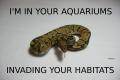
Re: First try at Photoshoot
Watever: Yea, I know what GIMP is, I run Ubuntu Jaunty, standard issue. Love the program  
0.1 '05 Het. Hypo - Lelu
1.0 '06 Hypo - Chester ; 0.1 '11 hypo holdback
0.1 '07 Woma - Cleopatra aka Cleo
1.0 '11 Pinstripe het hypo
0.1 '06 German Shepard Runt - Mika (me-kuh)
"it's not like cool-aide. its like..you know that powder that you put in water that makes it flavored" -you know who you are 
-
-
Registered User


Re: First try at Photoshoot
 Originally Posted by Watever

Thank you very much !
You are saying that I should just put a new layer of "white" in front and then play with the opacity ? I shouldn't have play with the "black and white" stuff ?
Let me explain:
If you're adjusting the histogram manually or using the white dropper in the "adjust lighting" - yes do it as a layer. Go- copy from background- new layer. That way you can adjust the new layer & you still have the original pic as your background layer until you merge the two.
Sometimes (most times) you can overblow the white & lose too much from the pic. So do it as a layer then bump the opacity above 80 but less than 100%... you'll know when you hit the right %.
Tungsten lights are a PITA - always too warm, but I have them too. You can bounce the light or use a diffuser, also be sure set your WB to "tungsten" when using them.
Eventually replace those lights with "true lights" (low cost way) & a light box or tent which will work great... or get a nice speedlight or (ultimate) alien bees. You've a good eye for this, keep at it!
-
-
BPnet Veteran


Re: First try at Photoshoot
Nice shots! Looks pretty professional to me.
-
-
BPnet Veteran


-
-
BPnet Veteran

Re: First try at Photoshoot
 Originally Posted by NorthernRegius

Let me explain:
If you're adjusting the histogram manually or using the white dropper in the "adjust lighting" - yes do it as a layer. Go- copy from background- new layer. That way you can adjust the new layer & you still have the original pic as your background layer until you merge the two.
Sometimes (most times) you can overblow the white & lose too much from the pic. So do it as a layer then bump the opacity above 80 but less than 100%... you'll know when you hit the right %.
Tungsten lights are a PITA - always too warm, but I have them too. You can bounce the light or use a diffuser, also be sure set your WB to "tungsten" when using them.
Eventually replace those lights with "true lights" (low cost way) & a light box or tent which will work great... or get a nice speedlight or (ultimate) alien bees. You've a good eye for this, keep at it!
Thank you very much ! I will try next !
I just bought 2 reflector lamp (the last left). Should help next time I take pictures.
To adjust my White, I just do it manually before I start shooting. My GF camera is a sony alpha 350. So just need to select wich white you want. Or can just press the "set" button if you have a white background.
-
 Posting Permissions
Posting Permissions
- You may not post new threads
- You may not post replies
- You may not post attachments
- You may not edit your posts
-
Forum Rules
|









 Reply With Quote
Reply With Quote








 You take way better pictures then me and I made a whole light tent and all that.... didnt work to well.
You take way better pictures then me and I made a whole light tent and all that.... didnt work to well.
