» Site Navigation

0 members and 2,404 guests
No Members online
Most users ever online was 6,337, 01-24-2020 at 04:30 AM.
» Today's Birthdays

» Stats

Members: 75,102
Threads: 248,542
Posts: 2,568,766
Top Poster: JLC (31,651)
Welcome to our newest member, Geezy99
|
-
BPnet Veteran


-
The Following 7 Users Say Thank You to Nordinho For This Useful Post:
Blue Apple Herps (08-07-2009),eMonk (08-07-2009),ItsMichael805 (08-09-2009),Maize411 (08-07-2009),patb201985 (08-09-2009),specialk01510 (08-07-2009),VegaBP (08-07-2009)
-
Registered User


Re: Snake Picture Tutorial (step by step)
nice writeup thanks for sharing!
0.1 Normal ~ Taffy
1.0 Pastel
0.1 Cinnamon
-
-
BPnet Veteran

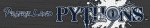
Re: Snake Picture Tutorial (step by step)
Awesome write up, very helpful 
-
-
Re: Snake Picture Tutorial (step by step)
Nice write up. Should really help a lot of people out.
-
-
Registered User


Re: Snake Picture Tutorial (step by step)
This is a great write up. Should help ALOT of people with their photoshopping and pictures in general.
If I could make a suggestion... You should add a little segment of like what drop down menu each of the tools are in. I know I have photoshop but hardly ever use it so I am far from an expert. I have tinkered around with it but never really learned it. I couldnt tell you where the tools you used are or how hard they are to find. Maybe a little thing like for example, my recent history on IE 8 (history/recently closed tabs/general BP's ball-python.net) I dont know if that was a good example but it was the best way I could think to explain it.
I think this should be stickied if you do that. Probably anyway, but this would make it useable by everyone, not just the experienced user.
Thanks for the great write up on photo editing. I will use this later when I take my first pictures of my new guy (Im stoked!!) He came in the mail while Im at work today.
1.0 Lemon Pastel - Diesel
-
-
Registered User


Re: Snake Picture Tutorial (step by step)
Nice writeup and will definitely come in handy! Thanks :0)
Q: How do you convince a cobra to let you hold it??
A: You don't....
1.2 cornsnakes (Striker, Maize, Artemis) 1.0 crested gecko (Geico) 1.1 Ball Python (Zeus and Hera) 1.0 Thayeri Kingsnake (Blaze)0.3.0 bearded dragons
-
-
Re: Snake Picture Tutorial (step by step)
____JOSHUA____
___  ___
ROCK CHALK JAYHAWK GO KU!!
Kansas City Chiefs
-
-
Re: Snake Picture Tutorial (step by step)
Just be careful you don't over do the software exposure or it will start to blur the lines between the snake and your background. 
-
-
BPnet Veteran


Re: Snake Picture Tutorial (step by step)
Definitely good for breeders to beef up their 'Available' photos. haha
-
-
BPnet Veteran


Re: Snake Picture Tutorial (step by step)
This is my signature 
- - - - - - - - - - - - - - - - -  0.1 Normal BP
0.1 Normal BP
1.0 Green Iguana
0.1 Dog
0.1 Cat
Graffiti Is Art
Judge me 
-
 Posting Permissions
Posting Permissions
- You may not post new threads
- You may not post replies
- You may not post attachments
- You may not edit your posts
-
Forum Rules
|













 Reply With Quote
Reply With Quote





