» Site Navigation

2 members and 2,844 guests
Most users ever online was 6,337, 01-24-2020 at 04:30 AM.
» Today's Birthdays

» Stats

Members: 75,114
Threads: 248,559
Posts: 2,568,876
Top Poster: JLC (31,651)
|
-
BPnet Veteran


Anyone know how to set up a wireless network?
this is for all-a-yall computer geniuses.
but honestly ive been trying and i really isnt working.
Alex
{1.0.0 ball pythons- MONTYcurently being fostered}
0.3.0 older sisters
3.0.0 older brother-in-laws
3.0.0 little brothers
0.1.0 cutest lil sister ever
New!!! just added!!!3.0.0. nephew!
-
-
BPnet Veteran


Re: Anyone know how to set up a wireless network?
More details on your equipment, systems, desired setup, and what youve "been trying and i really isnt working." would help get us started 
-
-
Re: Anyone know how to set up a wireless network?
Well here's how I'd do it. First, a high speed internet access IS recommended. Lets say you're using a cable modem
Plug your modem in. Take an ethernet cable, (it looks like a phone line, but bigger...), plug it into the modem, and then get your hands on a good router.
Go to CompUSA or Best Buy, or even Wal-mart may have the router you need.
Plug the other end of your ethernet wire into your router. Your router will have something like "internet" on the back, indicating where you plug it in.
If you're on a wireless, you'll need the proper wireless card so your computers will pick up the signal.
This is about as easy as it can get...then you have to secure your wireless connection and stuff...but we'll cross that bridge when we get there...hope this helps
Last edited by Nate; 05-03-2006 at 11:32 PM.
-
-
BPnet Veteran

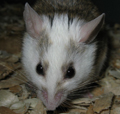
Re: Anyone know how to set up a wireless network?
If after the initial setup you get no connection via wired or wireless through the router/firewall...or even before you get to that point you should determine if your ISP (assuming broadband) locks the MAC address to the original computer/device that it was setup for. If this is the case you'll need to tell your router/AP to do mac cloning and enter in the address of the original computer's network card.
Other than that and what was posted on the physical setup more details are needed as to what you are having a problem with.
-
-
BPnet Veteran


Re: Anyone know how to set up a wireless network?
ok i'll be a little more specific (sorry i really know nothing about wireless)
I have...
cable internet access
a netgear rangemax wireless router that was previously set up in my house for my sister (by my sister but she moved out) the network used to work
i then got a D-link Wireless 108G Destop Adapter (an internal card not a USB drive) which i installed in my kitchen computer
the kitchen computer recognizes that there is a wireless network in the house but for some reason it cannot connect to it.
(im sure there are more necessary detail but i dont know what to look for so let me know)
Alex
{1.0.0 ball pythons- MONTYcurently being fostered}
0.3.0 older sisters
3.0.0 older brother-in-laws
3.0.0 little brothers
0.1.0 cutest lil sister ever
New!!! just added!!!3.0.0. nephew!
-
-
Registered User


Re: Anyone know how to set up a wireless network?
 Originally Posted by alexrls
i then got a D-link Wireless 108G Destop Adapter (an internal card not a USB drive) which i installed in my kitchen computer
the kitchen computer recognizes that there is a wireless network in the house but for some reason it cannot connect to it.
It sounds like you to change the SSID. What Operating System do you have? Windows XP?
"A rattlesnake that does not bite, teaches you nothing."
-Once Bitten
________________________________________
1.0 Pastel BP
1.1 Het Albino BP
0.1 Normal BP
1.0 Albino Burmese
-
-
BPnet Veteran


Re: Anyone know how to set up a wireless network?
Im using Windows XP
and whats a SSID?
Alex
{1.0.0 ball pythons- MONTYcurently being fostered}
0.3.0 older sisters
3.0.0 older brother-in-laws
3.0.0 little brothers
0.1.0 cutest lil sister ever
New!!! just added!!!3.0.0. nephew!
-
-
Registered User


Re: Anyone know how to set up a wireless network?
Ok, I used to work for Fleeman Anderson and Bird Corp. (www.fab-corp.com) and I setup wireless networks for people all te time. Give them a call and speak to Jason (727-853-0256) and tell him that I told you to call (Mike) and he will walk you through it. Today is Jason's last day and his hours are 11AM to 7PM EST sometimes they get a little busy so just keep calling. DON'T LEAVE A MESSAGE! just keep trying! If that fails, send me a PM and I can walk you through it 
-Mike
"We may not have it all together, but together we have it all"
-
-
BPnet Veteran


Re: Anyone know how to set up a wireless network?
If you can see the network, and you can't connect, that means your computer's card isnt configured properly for the router. Chances are she has some sort of security setup on the router, which means you need to access the router admin tool (password protected) and figure out what the security settings are, and then adjust your system according.
Open, Shared key, etc
Wep, none?
-
-
BPnet Veteran


Re: Anyone know how to set up a wireless network?
thanks for all ur help
i still dont understand all the technical mumbo jumbo but it had something to do with the MAC address i believe.
the way i understand it is that the computer with the router has to "be informed" that another computer is trying to access the network and so u have to give the name of the new computer to the old one (real technical terms. i know. i know)
so how do i input that name?
Alex
{1.0.0 ball pythons- MONTYcurently being fostered}
0.3.0 older sisters
3.0.0 older brother-in-laws
3.0.0 little brothers
0.1.0 cutest lil sister ever
New!!! just added!!!3.0.0. nephew!
-
 Posting Permissions
Posting Permissions
- You may not post new threads
- You may not post replies
- You may not post attachments
- You may not edit your posts
-
Forum Rules
|