» Site Navigation

1 members and 3,357 guests
Most users ever online was 6,337, 01-24-2020 at 04:30 AM.
» Today's Birthdays

» Stats

Members: 75,095
Threads: 248,538
Posts: 2,568,726
Top Poster: JLC (31,651)
Welcome to our newest member, Daisyg
|
-
BPnet Veteran


Ever look around and see your peers doing all kinds of cool stuff? Ever see someone post in the forum using Bold underline or italics? How did that make you feel? It probably made you envious of their amazing computer abilities! How do they, like magic, create such expressive text writings on this, an internet forum? Well my friends, I was once like you but no more! And now I, like an unwitting magician will expose the tricks that I have learned.
It all has to do with HTML tags- these are things you put before and after the text that you want them enacted upon. For example if you've read here about posting a picture in the forums - http://www.ball-pythons.net/PNphpBB2...ic-t-2515.html - you understand the use of an image tag! or the tag that looks like "[img]" followed by the tag that looks like "[/img]"
Well, ladies and gentlemen, it doesn't stop there! You see, these tags are for indicating when a certain action is to begin and when it is to stop. For example if I wanted to type a bold word - I would type a bracket, then the letter b then another bracket looking like this: "" this would indicate that I wanted the following text bolded. Now lets say that I want to stop bolding - well then I would type: bracket, backslash, the letter b and a closing bracket like this "" this stops things from being bolded. So as a whole my phrase would look like this (excluding the quotes of course) " Look at me! I'm so bold! " and this is what the text would look like after you finished submitting your post: Look at me! I'm so bold! you see these commands work for many things - I have only learned a few but I'm sure others will tack on more.
To Bold something - "enter text to be affected here"
To Italicize something - "enter text to be affected here"
To Underline something - "enter text to be affected here"
and of course you don't have to just use one at a time! Here is something using all three!
"I am the master of my domain!"
When posted (excluding quotes of course)- looks like this!
I am the master of my domain!
Other things you can do like posting an image in the forums (see above link) use the Image tag or IMG so it would look like this
"[img]your image location pasted here[/img]"
lets say you want to use font, but you want it big! Here is how you would do that using a size tag in this case we'll use font size 18-
"your font in here"
Which appears like this after posting:
your font in here
there are many other things you can do and of course The Godfather has generously provided those buttons below the smileys when you post to help you through this without having to take basic HTML classes - but now you can go out and impress your friends, or perhaps out smart your signifigant other and impress them with this new found knowledge 
-
-
BPnet Veteran


HERE IS HOW THE ABOVE POST LOOKED WHEN I ENTERED IT FROM MY POINT OF VIEW!
Ever look around and see your peers doing all kinds of cool stuff? Ever see someone post in the forum using Bold underline or italics? How did that make you feel? It probably made you envious of their amazing computer abilities! How do they, like magic, create such expressive text writings on this, an internet forum? Well my friends, I was once like you but no more! And now I, like an unwitting magician will expose the tricks that I have learned.
It all has to do with HTML tags- these are things you put before and after the text that you want them enacted upon. For example if you've read here about posting a picture in the forums - http://www.ball-pythons.net/PNphpBB2...ic-t-2515.html - you understand the use of an image tag! or the tag that looks like "[img]" followed by the tag that looks like "[/img]"
Well, ladies and gentlemen, it doesn't stop there! You see, these tags are for indicating when a certain action is to begin and when it is to stop. For example if I wanted to type a bold word - I would type a bracket, then the letter b then another bracket looking like this: "" this would indicate that I wanted the following text bolded. Now lets say that I want to stop bolding - well then I would type: bracket, backslash, the letter b and a closing bracket like this "" this stops things from being bolded. So as a whole my phrase would look like this (excluding the quotes of course) " Look at me! I'm so bold! " and this is what the text would look like after you finished submitting your post: Look at me! I'm so bold! you see these commands work for many things - I have only learned a few but I'm sure others will tack on more.
To Bold something - "enter text to be affected here"
To Italicize something - "enter text to be affected here"
To Underline something - "enter text to be affected here"
and of course you don't have to just use one at a time! Here is something using all three!
"I am the master of my domain!"
When posted (excluding quotes of course)- looks like this!
I am the master of my domain!
Other things you can do like posting an image in the forums (see above link) use the Image tag or IMG so it would look like this
"[img]your image location pasted here[/img]"
lets say you want to use font, but you want it big! Here is how you would do that using a size tag in this case we'll use font size 18-
"your font in here"
Which appears like this after posting:
your font in here
there are many other things you can do and of course The Godfather has generously provided those buttons below the smileys when you post to help you through this without having to take basic HTML classes - but now you can go out and impress your friends, or perhaps out smart your signifigant other and impress them with this new found knowledge :)
-
-
BPnet Veteran


Is this incoherent? I hope this is at least somewhat understandable... let me know what is confusing I'll try to work out the kinks 
-
-
BPnet Veteran


Does Color Work Here Too ?
C.E.H. 12/14/86 ---> 12/23/03
1.1 BCI
0.1 Diamond x Jungle Carpet Python
eminent clothing
-
-
Big Papa Bear


WOW For a minute there I thought I was reading a teleprompter from a paid programming channel.
The only difference between tattooed people and non-tattooed people is....
....Tattooed people don't care if you're not tattooed.
____________________________________
If you don't stand behind our troops, please, feel free to stand in front of them!


-
-
BPnet Veteran

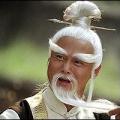
Nice job, Jonah! Thanks for yet another info-filled post!
-
-
BPnet Veteran


C.E.H. 12/14/86 ---> 12/23/03
1.1 BCI
0.1 Diamond x Jungle Carpet Python
eminent clothing
-
-
BPnet Veteran


Yes! Color Works Here As Well!
-
-
BPnet Veteran


Yes! Color Works Here As Well!
-
-
BPnet Veteran


 Originally Posted by Ironhead
WOW For a minute there I thought I was reading a teleprompter from a paid programming channel.
Haha that was kind of the goal - that HTML stuff is pretty darn dry so I tried to throw a little spice in to at least make it possible to sit through reading haha  Plus I had just finished watching "Set it and Forget it!" the home rotisserie set infomercial Plus I had just finished watching "Set it and Forget it!" the home rotisserie set infomercial
-
 Posting Permissions
Posting Permissions
- You may not post new threads
- You may not post replies
- You may not post attachments
- You may not edit your posts
-
Forum Rules
|









 Reply With Quote
Reply With Quote
