» Site Navigation

5 members and 3,400 guests
Most users ever online was 6,337, 01-24-2020 at 04:30 AM.
» Today's Birthdays

» Stats

Members: 75,097
Threads: 248,540
Posts: 2,568,749
Top Poster: JLC (31,651)
|
-
Good job, Jonah! And good ideas to work on, too. Can't wait to see them! If there's anything I can do to help, just let me know!
[Edit: Cute picture, too! :wink: ]
-
-
BPnet Veteran


Jonah, just an idea to make it easier: you could put Google search links for "kenyan sand boa caresheet" (for example) and Google image search links too, until/unless you can find a good pic and caresheet that aren't likely to become dead links.
3.1.1 BP (Snyder, Hanover, Bo Peep, Sir NAITF, Eve), 1.2.3 Rhacodactylus ciliatus (Sandiego, Carmen, Scooby, Camo, BABIES  ), 1.0 Chow (Buddha), 0.2 cats (Jezebel, PCBH "Nanners"), 0.3 humans ), 1.0 Chow (Buddha), 0.2 cats (Jezebel, PCBH "Nanners"), 0.3 humans
xnview for resizing and coverting pics
Support Ball-Pythons.net by shopping our store!
-
-
Good thread here 
When I let go of what I am, I become what I might be ~ Lao Tzu
-
-
Insurance companies SUCK!!!!
and how do you do it on a Mac?..there is no "properties" when you right click the picture.
-
-
Wow..beautiful 3D art..
if you right click there is a choice to "open image in new window". select it and then copy the address that is displayed in that new window and paste it into the text where you want the image to be.
- Emily
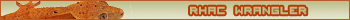
-
-
Registered User

-
-
Registered User

When I click on upload pictures I get this message "Sorry there is no album where you are allowed to upload pictures"
-
-
Registered User

Never mind i figured it out
-
-
BPnet Veteran


Re: *Posting your picture in the forums*
 how do I adjust the size? how do I adjust the size?
-
-
Re: *Posting your picture in the forums*
Hi,
I think this is what your asking but if it isn't just sing out. 
When you use the "BB Image Code:" it links to the full sized picture through the thumbnail so in the post itself it looks like your post above and you have to click to see it in full size - this is good for large pictures over 800 pixels wide and things like that.
If you want the image to show up full sized in the body of your post then you should use the code in the "Direct Link Code:" instead and paste that into the box that pops up when you select insert image.
So, using your picture as an example the bb image code gives you;

Whereas using the insert image and direct link code gives you;

Does that make sense? (nice looking furture herpers by the way  ) )
dr del
Derek
7 adult Royals (2.5), 1.0 COS Pastel, 1.0 Enchi, 1.1 Lesser platty Royal python, 1.1 Black pastel Royal python, 0.1 Blue eyed leucistic ( Super lesser), 0.1 Piebald Royal python, 1.0 Sinaloan milk snake 1.0 crested gecko and 1 bad case of ETS. no wife, no surprise.
-
 Posting Permissions
Posting Permissions
- You may not post new threads
- You may not post replies
- You may not post attachments
- You may not edit your posts
-
Forum Rules
|