» Site Navigation

1 members and 640 guests
Most users ever online was 47,180, 07-16-2025 at 05:30 PM.
» Today's Birthdays

» Stats

Members: 75,915
Threads: 249,118
Posts: 2,572,196
Top Poster: JLC (31,651)
|
-
Registered User


Avatar..
Am i just blind or lost  because i can't find were to upload an image for an Avatar. I have gone into the Edit Avator seletion, and i can see all the ones i can select and use, but i can't figure out how to make my own? Please help... i had my wife look and she is a person who is into alot of forums and she couldn't find it either, so can some one please help me.... because i can't find were to upload an image for an Avatar. I have gone into the Edit Avator seletion, and i can see all the ones i can select and use, but i can't figure out how to make my own? Please help... i had my wife look and she is a person who is into alot of forums and she couldn't find it either, so can some one please help me....
Very Respectfully,
Matt
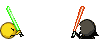
~Matt
1.0 VENOM "Normal" BP 0.1 Ivy "Fireball" BP 1.0 Dr. Doom "Reduced Pattern" BP
0.1 Lady 1/2 German Sheperd 1/2 Greyhound
1.0 William 100% Homosapien (LOL! Kids are like pets)
0.1/2 Hazel 100% Homosapien (She's on the way: Due Oct. 8th, 2007)
-
-
Re: Avatar..
Go all the way to the bottom of the page and you'll see the location and URL lines there. Just make sure that your image fits the size and dim. requirements or it want upload.
When you've got 10,000 people trying to do the same thing, why would you want to be number 10,001? ~ Mark Cuban "for the discerning collector"
-
-
Registered User


Re: Avatar..
 Originally Posted by Freakie_frog
Go all the way to the bottom of the page and you'll see the location and URL lines there. Just make sure that your image fits the size and dim. requirements or it want upload.
See i looked and there isn't a URL or Location code at the bottom of the Edit Avatar page? So am i looking in the wrong place?
~Matt
1.0 VENOM "Normal" BP 0.1 Ivy "Fireball" BP 1.0 Dr. Doom "Reduced Pattern" BP
0.1 Lady 1/2 German Sheperd 1/2 Greyhound
1.0 William 100% Homosapien (LOL! Kids are like pets)
0.1/2 Hazel 100% Homosapien (She's on the way: Due Oct. 8th, 2007)
-
-
Re: Avatar..

If you don't see that...it may be because you don't have sufficient number of posts or rep points. I don't remember the rules on that exactly.
-
-
Registered User


~Matt
1.0 VENOM "Normal" BP 0.1 Ivy "Fireball" BP 1.0 Dr. Doom "Reduced Pattern" BP
0.1 Lady 1/2 German Sheperd 1/2 Greyhound
1.0 William 100% Homosapien (LOL! Kids are like pets)
0.1/2 Hazel 100% Homosapien (She's on the way: Due Oct. 8th, 2007)
-
-
Re: Avatar..
The thing is, you're account is still showing up as a "New Member" which has fewer perks than a regular "Registered User"....so you won't see the option that allows you to upload custom avatars.
Sometimes an account will get "stuck" on New Member....I'll go ahead and upgrade your account, and you should then be able to do the custom avatars. 
-
 Posting Permissions
Posting Permissions
- You may not post new threads
- You may not post replies
- You may not post attachments
- You may not edit your posts
-
Forum Rules
|
because i can't find were to upload an image for an Avatar. I have gone into the Edit Avator seletion, and i can see all the ones i can select and use, but i can't figure out how to make my own? Please help... i had my wife look and she is a person who is into alot of forums and she couldn't find it either, so can some one please help me....
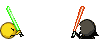








 Reply With Quote
Reply With Quote


